Recruiter
User Experience and User-Centred Design
View profileMeet Henny Swan, Co-Director of TetraLogical, here she shares her journey into accessibility and inclusion in technology.
Henny discusses the importance of designing for diverse needs, emphasizes the role of inclusion in her work and highlights the need for businesses to adopt a proactive, sustainable approach to accessibility.
The purpose of the series ‘Design For All’ is to demonstrate the importance of inclusivity in design and share knowledge on how to create more inclusive and accessible design experiences.
Chris @ ADLIB: Can you please introduce yourself, tell us what you do, and share your experience in accessibility and inclusion?
Henny: I’m Henny Swan, Co-Director of an accessibility consultancy called TetraLogical. We work with people involved in designing, building, managing, and delivering technology to ensure it supports disabled audiences who rely on that technology. This includes various interfaces such as websites, apps, voice technology, kiosks, and even extended reality and biometrics.
My journey into this field began when I was working on a dual-language Chinese search engine in the 90s, in Shanghai. I also worked on a dual-language e-commerce system, focusing on user experience and cultural accommodations. At the time, I didn’t even realize that “user experience” was the term for what I was doing.
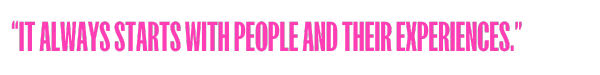
When I returned to the UK in the early 2000s, I shifted gears to accessibility. With the publication of the Web Content Accessibility Guidelines, accessibility was becoming increasingly important, especially for government organizations. I worked for the Royal National Institute of Blind People (RNIB), then for Opera Software, TPGi and the BBC. At BBC I worked on products like the iPlayer, the Olympics, Children’s, and Weather focusing on the media player experience in each and on iOS and Android to ensure apps were launched with accessibility from the start. I was also the lead editor of the Mobile Accessibility Guidelines.
Chris @ ADLIB: How important is inclusion to your work now?
Henny: One word: very. At TetraLogical, our vision is to create a world where technology holds no one back. At the core of this vision are people using technology, particularly those with protected characteristics such as age, disability, gender, race, religion, and sexual orientation, though we do specialise in disability. Also, while we care about inclusion for those using technology, we also seek to facilitate inclusion for the people designing, building, managing, and delivering the technology as well.
To achieve our goal of making technology accessible to everyone, we need to make inclusion easier to understand and integrate for those creating the technology. We strive to break down complex concepts and make them simpler. In many ways, we’re designers too, but we design solutions that help tech teams meet their accessibility goals.
Chris @ ADLIB: How are you promoting inclusive design through your work? What challenges have you faced along the way?
Henny: We promote inclusion by ensuring that everything we do is inclusive—down to the language we use, how we run meetings, and how we deliver reports. We have team members with disabilities so ensure our internal processes are accessible. We select platforms that everyone can use and make sure our customers and team members see that inclusion doesn’t mean compromising or being different—it’s simply part of who we are.
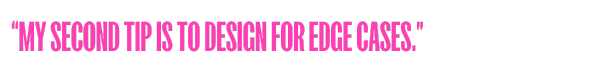
As for challenges, many businesses and individuals still think accessibility is difficult and costly. However, it doesn’t have to be. Our job is to break it down into manageable, actionable steps so that teams can implement accessibility sustainably. For us, every engagement is an opportunity to share knowledge. We don’t just fix designs or add alt text; we show teams how to do it so they can continue to build accessible solutions in the future.
Another challenge is around choice and control. It’s difficult to accommodate for all disabilities, but we can make design choices that make an experience as flexible as possible. By giving people an element of control over how they experience your product, you can improve their ability to access your content in the way that works best for them.
Chris @ ADLIB: What tips would you give to other designers or practitioners trying to design more inclusively?
Henny: Put people first. Talk to people. We have standards like the Web Content Accessibility Guidelines (WCAG) and the Inclusive Design Principles, plus many companies have internal standards. These are great foundations for delivering inclusive experiences, but we won’t succeed unless we include people with disabilities in our design process—not just as a theoretical consideration.
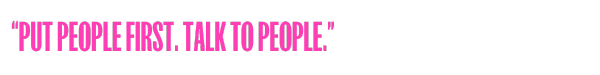
Invite people with disabilities to test your designs, conduct usability testing, and maybe even co-design with them. There are also lo-fi ways to gain insights—reading blog posts, articles, and doing research. As a designer, always ask yourself: How would I experience this if I couldn’t see it, had trouble reading it, couldn’t hear it, had a migraine, or had a broken arm? Asking those questions refocuses the design back onto people.
My second tip is to design for edge cases. While guidelines are great, even accessibility guidelines are based on what works for the majority within the disabled community, and they might not account for the full diversity of needs. Designing for the edge cases can lead to solutions that not only benefit the people who need them the most but also improve the experience for everyone.
Take voice interfaces, for example. They were originally designed for people who couldn’t see, but now they’re part of everyday life. The same goes for keyboards and closed captions—designed for specific needs but now used by many people in various contexts. So again, it’s about designing for those edge cases because that’s where you find some fantastic design solutions that positively affect everybody.
Chris @ ADLIB: What resources have you found helpful in developing your understanding of accessibility and inclusion in your work?
Henny: It always starts with people and their experiences. That’s where I gain the most insight. Reading about people’s direct experiences or talking to them about how they interact with the world can really inform your design thinking.
I’ll give you a few examples. James Williamson writes about his experience with ALS and motor impairment in his blog Simple Primate. He shares how his abilities have changed and how his experience as a designer and developer has evolved with those changes.
Another great read is Léonie Watson’s post Losing sight, where she talks about losing her vision in her 20s and how she adjusted to her new reality. It might not be about web design, but she generously shares her experience which helps you get an idea of what sight loss may be like.
Then there’s Jamie Knight, Jamie + Lion, who writes beautifully about his experiences as an autistic person designing digital products. His approach is all about adapting the world to suit his needs, which is an incredible perspective on inclusive design.
Another resource I return to on a pretty much daily basis is the Inclusive Design Principles, which outline seven considerations for designing inclusively. Disclaimer: I wrote these principles with Léonie Watson, Ian Pouncey, and Heydon Pickering, back in 2017, but they continue to help me think about how I might experience something I’m designing from the perspective of someone who can’t see or hear or read. These principles were written with disability in mind, but they can apply to other characteristics as well. They encourage designers to think about how to give people control over their experience, provide choices, and account for different contexts and situations. For example, someone might need quick access to train times on a crowded platform, and their situational constraints become part of the design consideration. It’s a great resource to turn to when asking yourself, have I done what I can to accommodate people with disabilities?